There are many ways to ensure long-term success with your new AI platform.
Listen to the Data
By design, Ivy helps our partners analyze and utilize AI-generated data to make improvements to their websites, service models, and communication strategies. Many of our clients have only realized areas for improvement after implementing their chatbot and reviewing the data generated by users.
When reviewing your reports and analytics and reacting to the findings, you can enhance your customers’ journey. With Ivy, it's easy to locate outdated deadlines on your website, peak activity times for customers, the geographic location of your prospects, the languages in which international customers prefer to communicate, and much more!
You may notice that users frequently pose questions about certain topics that are not part of your bot’s knowledge base. In this situation, you can add content around those topics so future customers can get the information they are seeking. Simultaneously, proactively monitoring seasonal trends when certain topics are more prominent gives you insight into the questions or issues customers may be facing. By anticipating upcoming deadlines or events, you can add complex responses, create SMS campaigns, and add banners to your chat window to get ahead of those spikes in end-user volume.
Understanding the Topics Heat Map
Ivy’s Topics Heat Map helps you discover the topics that are most important to your customers. The heat map displays the most asked-about subjects based on questions your customers ask your bot, beginning on day one.
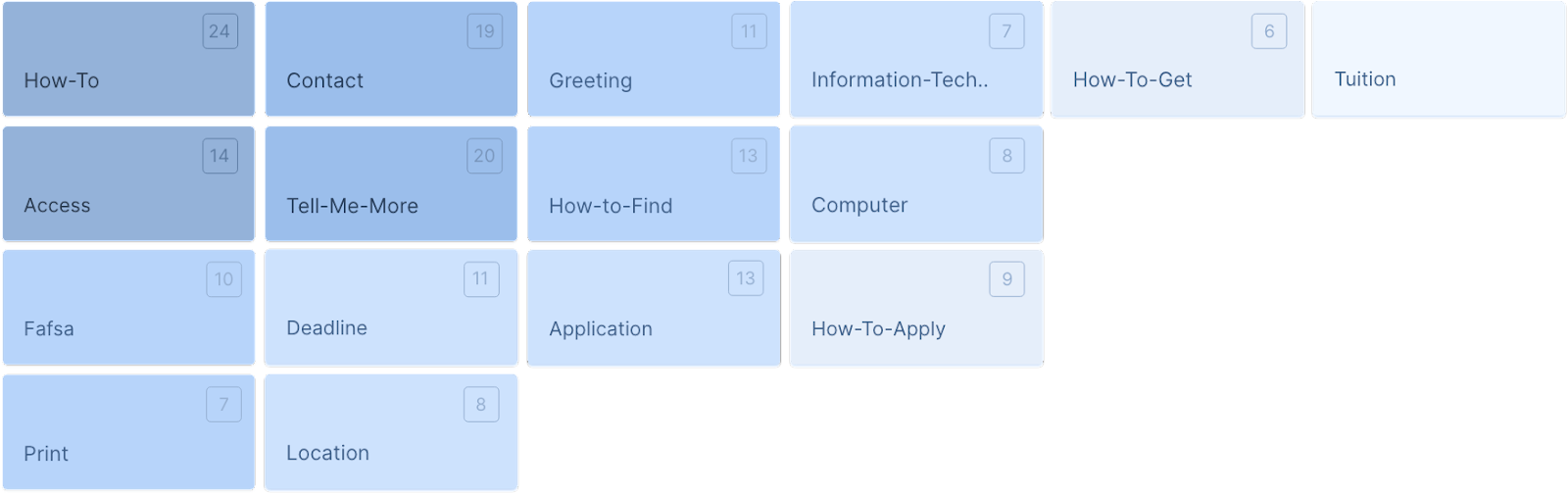
This insight will enable you to personalize your bot in accordance with your customers’ needs. By consistently monitoring your Topics Heat Map, you can take a proactive approach to address your customers’ questions. For example, if a higher education admissions bot receives a high number of questions about enrollment in a program, they may opt to create an Introductory Workflow that presents this topic at the start of each conversation.
Monitoring Your Inbox
Your chatbot should rarely get stumped by a user, but from time to time, a user may pose a question that your chatbot is unable to respond to. The Inbox, found in the Chatbot section of the Admin Portal, allows you to review all conversations with your bot, filter for interactions where the bot got stumped, and add answers to ensure that your bot gets smarter over time and answers more questions.
By default, your Inbox will be sorted by date, with the most recent, unread conversations at the top. Clicking on a conversation will reveal the messages exchanged between the chatbot and the end user in its entirety. Here are some suggestions that we hope will assist your bot in learning more information.
Filter your Inbox
By default, the Inbox will be sorted by date, but there are various other options to filter by:
- Date: all conversations between a certain start and end date
- Star Rating: the rating of an entire conversation
- Thumbs up or thumbs down
- Low or no confidence response
Improve the Bot’s Responses
Once you have navigated to the Inbox section, you can update the bot’s responses by editing a single message. By using the search bar or filter button, you are able to narrow down the options or find a specific topic. Once you have selected the question you want to edit, you can make the necessary changes, which will save automatically. These changes allow the bot to get smarter and learn how to answer questions more effectively.
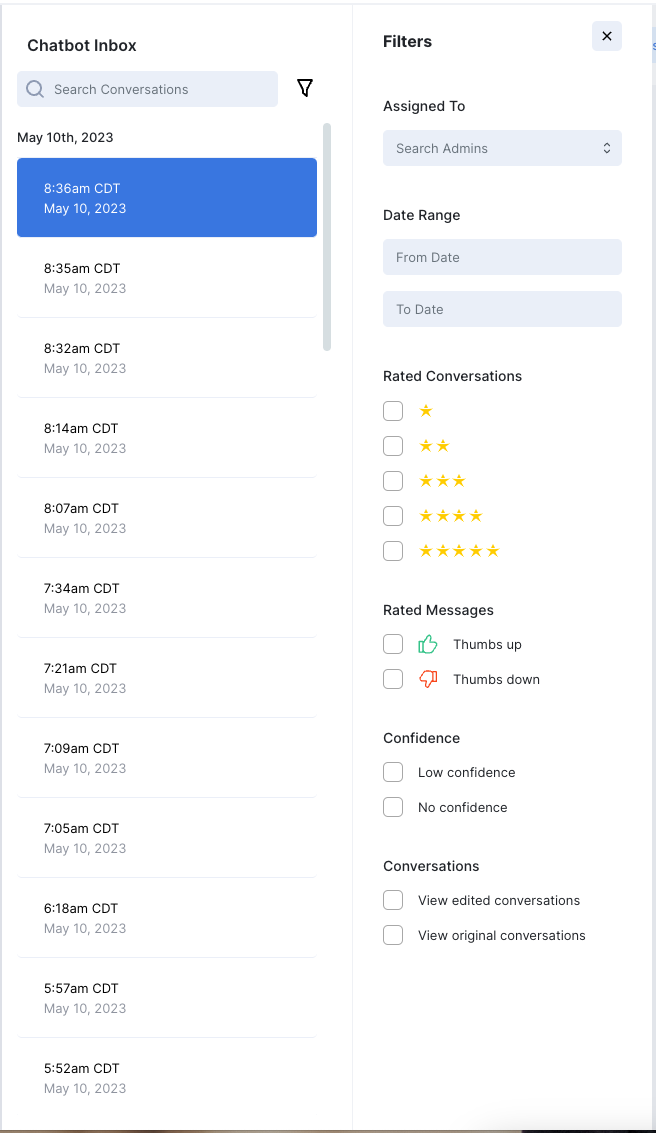
The Importance of Chat Intros
Clients who create custom chat intros during implementation benefit from:
- Higher satisfaction from users
- Better bot adoption
- Fewer fallback tickets/live chats
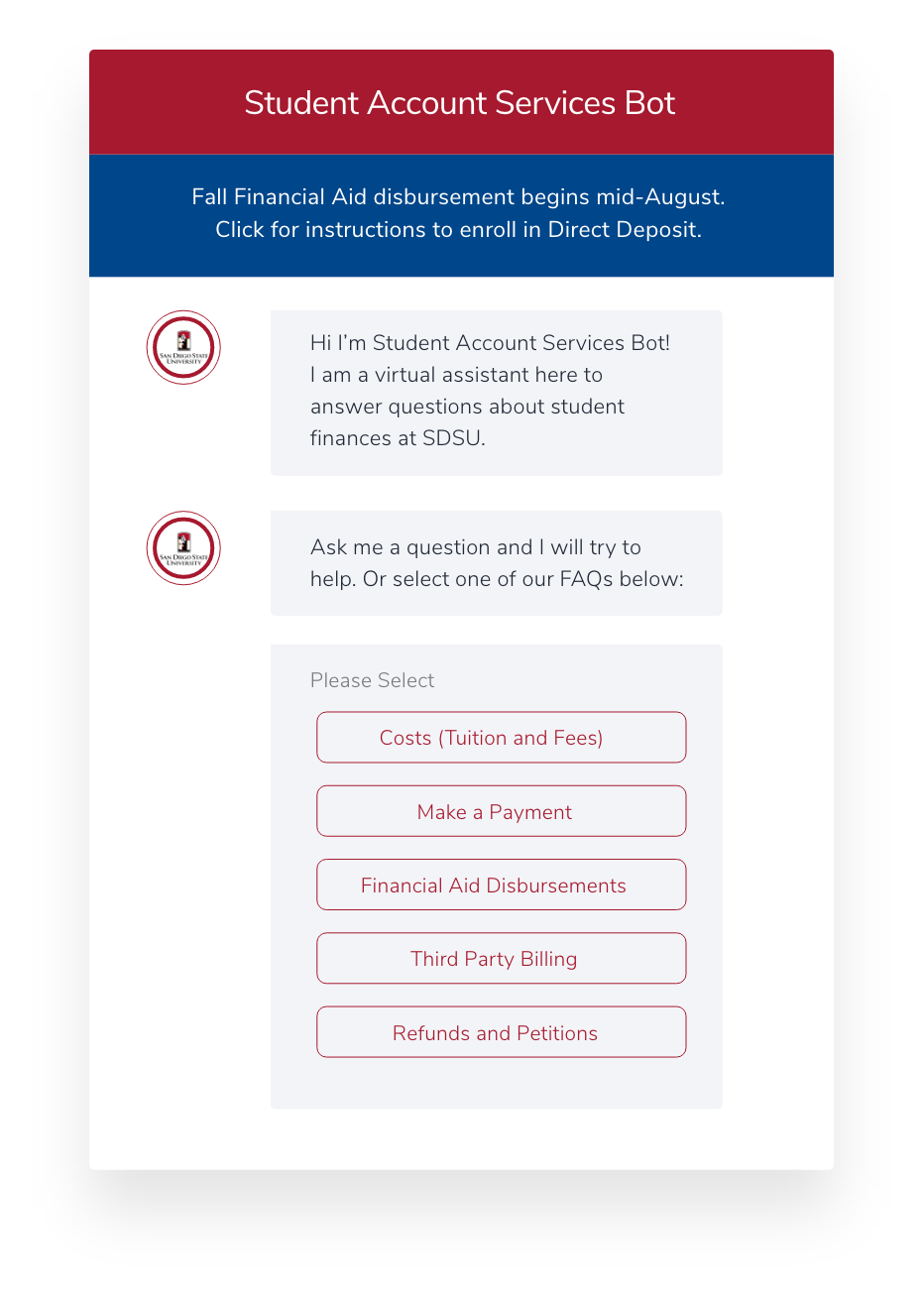
Ivy’s Chat Intros provide menu-based guidance to users at the start of the conversation. Rather than opening a conversation with “Hi, how can I help you today?” your bot may say something like:
Hello, are you interested in learning about one of the following academic programs?
- Nursing
- Engineering
- Computer Science
This type of intro message can help to streamline your customers' access to information if you know that the top questions your bot receives revolve around the Nursing, Engineering, and Computer Science programs. Chat Intros can also help your staff prepare for seasonal trends. For example, during the enrollment window, you may opt to program a message such as:
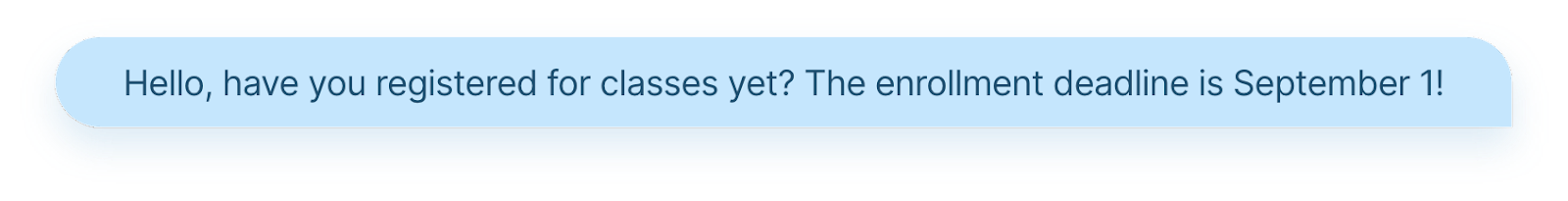
Depending on the scope of your deployment, your bot may support a website with diverse content. If this is the case, your bot can be configured to deliver a unique introduction for each URL or departmental webpage. For example, a bot on a patient payments portal may greet a user in the following manner:
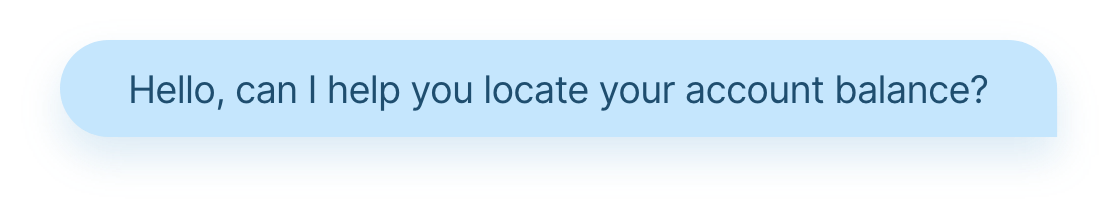
While the same bot on a financial aid webpage may take a different approach, such as:
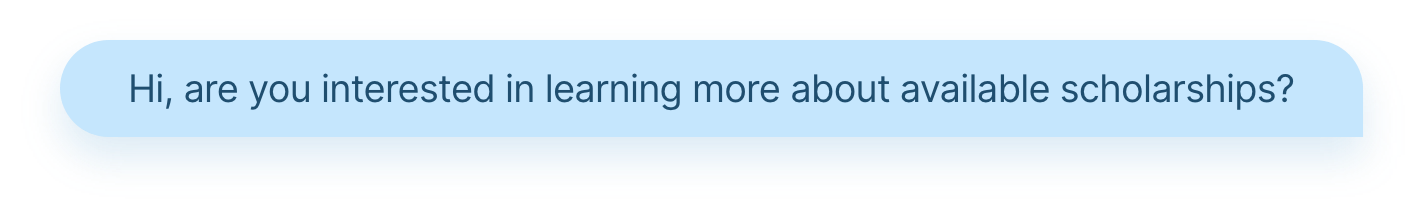
This custom configuration personalizes the experience for your audience and delivers a more streamlined approach to providing information.
Updating Complex Responses
Complex responses ensure that unique questions are answered and that responses are able to contain more advanced message types like buttons, videos, or forms. Since complex responses are created manually, they must be updated manually. To update your complex responses, you will navigate to the Chatbot section of the Admin Portal, where you will find Complex Responses. Once there, locate the complex response that needs to be updated. Using the search bar or filters, find the complex response you are looking for. Once the complex response is selected, make the necessary updates. Any changes to complex responses will be saved automatically. 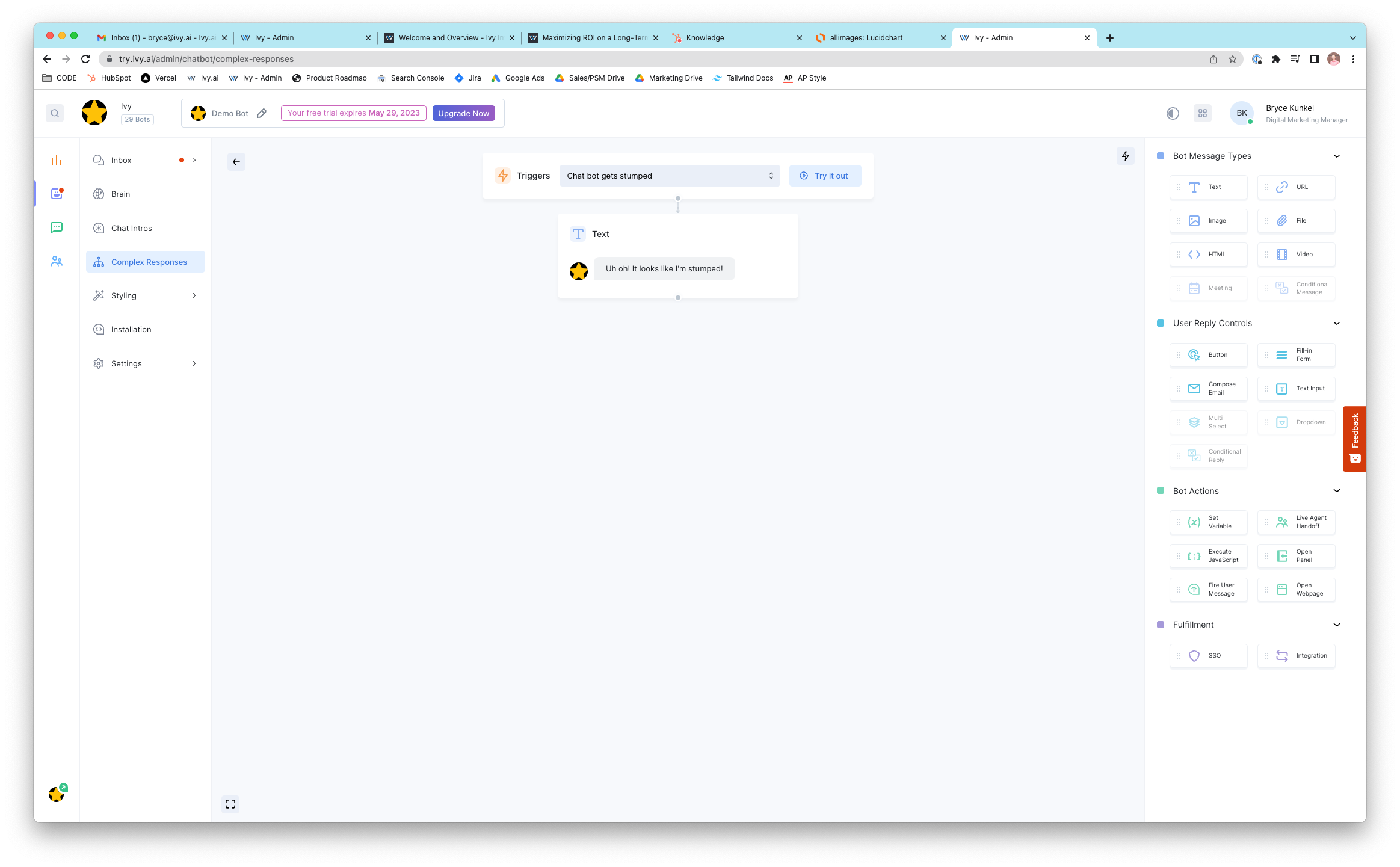
Enabling Two-Factor Authentication

Personalization of the customer experience relies on the secure transfer and storage of data. Ivy supports optional two-factor authentication (2FA) for administrators. While 2FA is optional, it is highly encouraged. Ivy can enforce 2FA when administrators log in or perform security-required operations such as password reset. We offer 2FA via SMS as well as Google’s 2FA app. To configure 2FA, navigate to your Admin Portal > My Profile > Security Settings > 2-Factor Authentication.
